How to travel the world with your iPhone and not pay $11K in charges
 Yes, that is an iPhone in my pocket, but I’m also glad to see you.
Yes, that is an iPhone in my pocket, but I’m also glad to see you.
No matter where I go in the world these days, my iPhone goes with me. My iPhone is my alarm, recorder, video camera, camera, calendar, notes, currency converter, translator, texting device, map, and, yes, sometimes even my phone.
I’ve recorded audio with it that has aired on NPR and taken photos that have appeared in shiny magazines. I know it’s not the optimal tool for any one of these things, but it’s the Swiss Army knife of my storytelling/traveling gadgets.
(This is why when a friend asked me if I would buy another iPhone after the recent Foxconn revelations, I told them YES.)
But if you step off the plane in Timbuktu and don’t prep your iPhone ahead of time and it starts downloading all of your emails, voicemails, and facebook notifications, your data roaming charges could equal hundreds if not thousands of dollars. Heck, Adam Savage, the guy with the goatee on MythBusters, simply traveled to the faraway nation of Canada for a few hours and got hit with $11,000 of charges!
Here’s what you need to do to prepare your iPhone to travel the world:
1) Turn off data roaming: select Settings > General > Network > toggle “Data Roaming” to Off
You can still make and receive phone calls, but you’ll want to check with your carrier about the cost of answering the phone when grandma calls. Sorry, grandma, I’m ignoring your call, it’s like $4/minute in Kenya!
Note: If you have an iPhone 4s on Verizon or Sprint you may be able to buy a local SIM card wherever you are and not have the expense of international roaming. Since I have AT&T my phone isn’t unlocked so I travel with a cheap unlocked phone that I buy local SIM cards for wherever I go.
2) Turn off your email: select Settings > Mail, Contacts, Calendars > toggle off “Fetch New Data”
3) Turn on International roaming: Initially an AT&T iPhone is locked from all international roaming. In order turn it on call 1-800-331-0500 if in the United States and +1-916-843-4685 if outside the United States
4) Check for international text packages: With AT&T I pay $10 for 100 international texts/month. If I’m only going to be in a country for a few days, I don’t buy a SIM for my cheap unlocked phone, instead I just text my local contacts.
For more information about rates and traveling with your iPhone visit:
Traveling with iPhone4s on Verizon / Sprint International Service / Verizon International Service:
Next up: How to hack the iPhone map while traveling the world
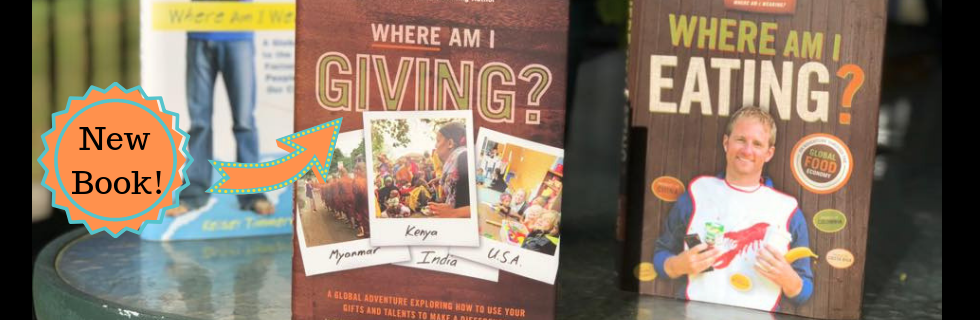
Love this! Traveling to Europe in March and I’ve just started wondering how I need to handle my addiction to my iPhone.
Shop NBA Snapbacks and NBA Snapback Hat in the ultimate sports activities store. store for just about any Vintage NBA Snapback and include your dome using the old hagaghlkagdasf
First off I want to say superb blog! I had
a quick question in which I’d like to ask if
you don’t mind. I was curious to know how you center yourself and clear your head
before writing. I have had difficulty clearing my thoughts in getting my thoughts out there.
I do enjoy writing however it just seems like
the first 10 to 15 minutes are generally lost just trying to
figure out how to begin. Any ideas or tips?
Cheers!